GoProduce Laser Edition Software
Developed to perfectly match your L Series laser cutter

software to perfectly match your L Series
GoProduce Laser Edition is the third software module within Summa's GoSuite platform. This powerful and intuitive production software includes several smart, easy-to-use options and features to establish a fully automated workflow where operator comfort is key.
Behind every Laser cutter,
you will find powerful software
The standard GoProduce Laser Edition software - included with all the latest L Series models - embeds various functionalities. To maximise your L Series' use, the optional GoProduce Laser Edition Pro Pack offers even more functionality.
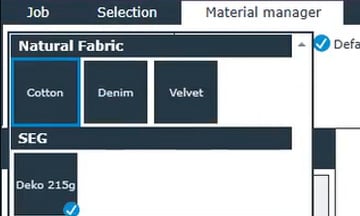
Material Manager
GoProduce Laser Edition includes a Material Manager feature, allowing to preset speed and other settings linked to the used method: Thru-Cut, Kiss-Cut, Registration marks and Engrave.
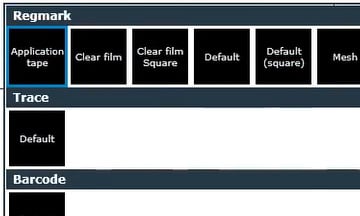
Added camera profiles
Added camera profiles for precise and fast processing of different media types, which will add to the robustness of the software. This results in even higher productivity with unrivalled cutting quality.
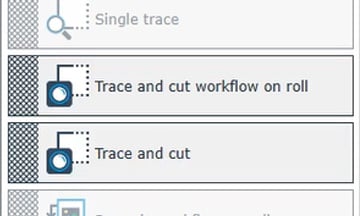
Trace & Cut functionality
The Trace & Cut functionality uses the Vision system to trace the contours of designs by detecting the black outlines. No cutting file is needed, adding to the automation and reducing downtimes considerably.
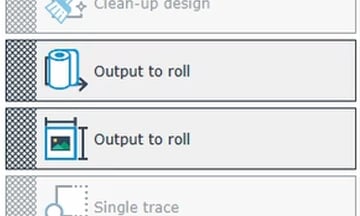
Job log functionality
The GoProduce Laser edition automatically logs every job sent to the laser cutter. Job Log enables a simple form of post calculation, monitoring of the unit’s uptime, tracing of jobs, links to ERP/MIS systems and much more.
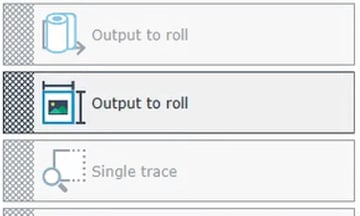
Cut-to-Frame functionality
This functionality enables a perfect fit into SEG (Silicone Edge Graphics) frames. Any shrinkage and deformations that occurred during printing and calandering are automatically detected.
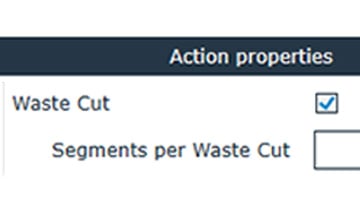
Waste Cut functionality
The waste cut functionality ensures material is laser cut in a very efficient way to minimize waste and to allow to easily pick and handle the cut pieces afterwards.
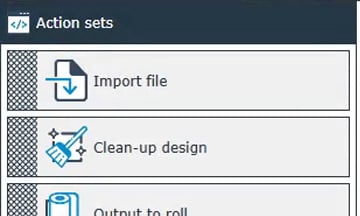
Custom configuration of action sets
Flexible action sets enhance workflow automation and enable tailoring the workflow to your specific cutting needs. This allows processing jobs in a straightforward way and boosts creativity to obtain striking applications.
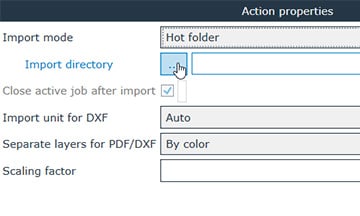
Hot Folder support (Pro Pack)
With the hot folder functionality, which is linked to materials and action sets, files dropped in a folder can automatically be opened in the GoProduce Laser edition. The flexible action sets make sure that what happens next is fully customisable.
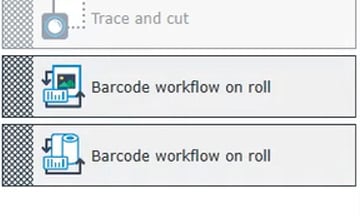
Barcode functionality (Pro Pack)
The barcode functionality allows processing an entire roll with different cutting jobs on the laser cutter without the need for digital intervention whatsoever. This way, the operator can use the freed-up time to attend to other assignments.
GoProduce Laser Edition software tailored to your cutting needs
Thanks to targeted GoProduce Laser Edition features, you decide how to tailor and use the software and operate your Summa laser cutter as efficiently as possible. Are the standard integrated features sufficient or do you wish to use the Pro Pack? Choose your level of software advancement according to your specific cutting requirements.
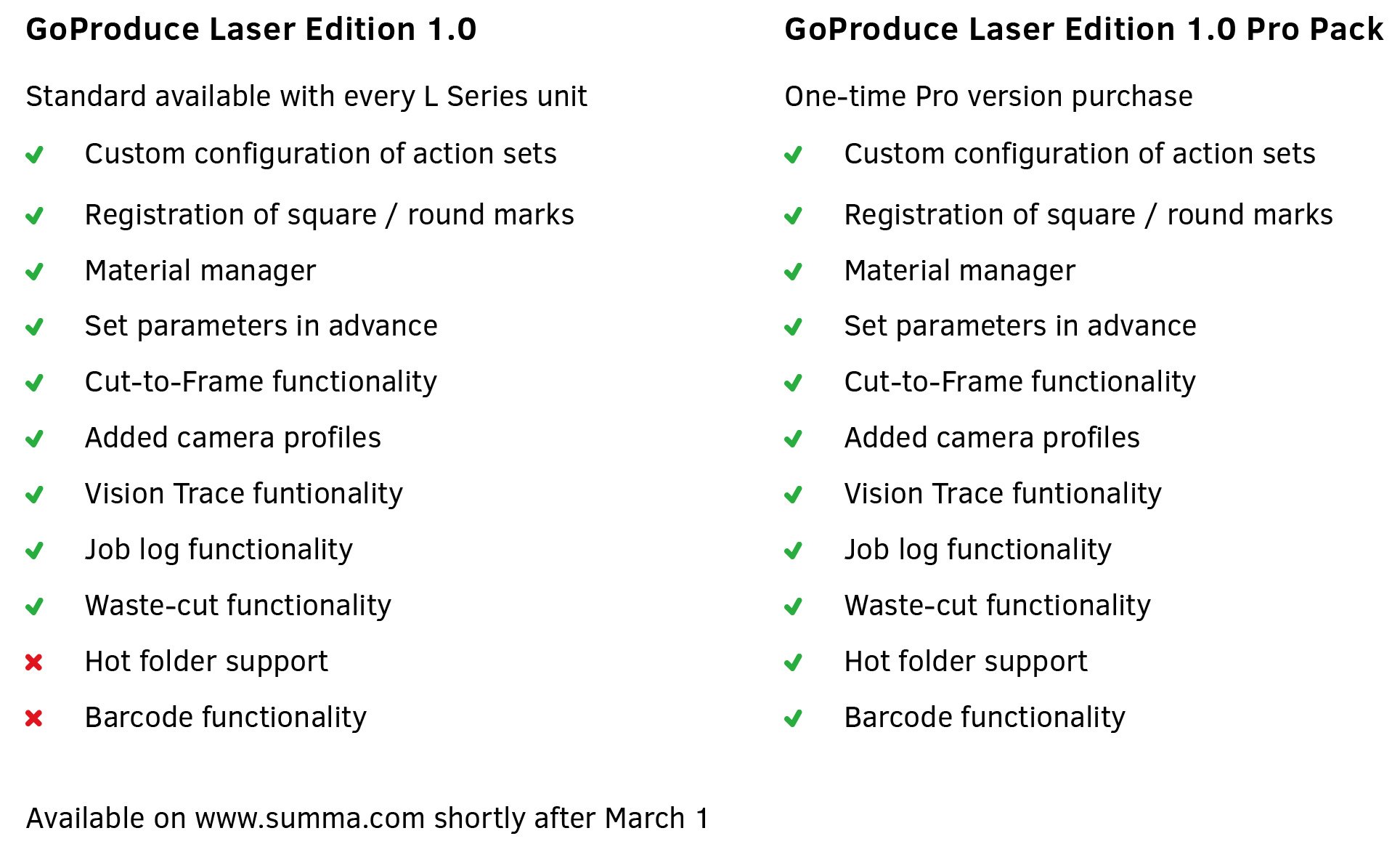
Get the most out of your laser cutter
An advanced laser cutter is not complete without suitable software. GoProduce Laser Edition is developed with the user in mind. That is why you can organize the software interface to your preferences.
Download GoProduce Laser Edition Here
Go to Software downloadsGoProduce Laser Edition 2.2.0
Standard available with every L Series unit
- Custom configuration of action sets
- Registration of marks
- Material manager
- Set parameters in advance
- Cut-to-frame functionality
- Added camera profiles
- Vision trace functionality
- Job log functionality
- Waste-cut functionality
GoProduce Laser Edition 2.2.0 Pro Pack
One-time Pro version purchase
- Custom configuration of action sets
- Registration of marks
- Material manager
- Set parameters in advance
- Cut-to-frame functionality
- Added camera profiles
- Vision trace functionality
- Job log functionality
- Waste-cut functionality
- Hot folder support
- Barcode functionality
- Export to PDF
- New supported file formats for import action: .SVG, ZCC, and CUT

